The CPU Monitor tool from my last blog post got expanded a bit. It now got its own git: https://github.com/hattedsquirrel/ryzen_monitor
It now supports different versions of PM tables any witht hat is ready to support future BIOS versions and also can support multiple different CPU series. Right now Ryzen 3000 series and Ryzen 5000 series are supported.
Installation
First, install the ryzen_smu kernel module from https://gitlab.com/leogx9r/ryzen_smu then download and build ryzen_monitor:
git clone https://github.com/hattedsquirrel/ryzen_monitor.git
cd ryzen_monitor/
make
sudo ./src/ryzen_monitorHave fun!
Screenshot
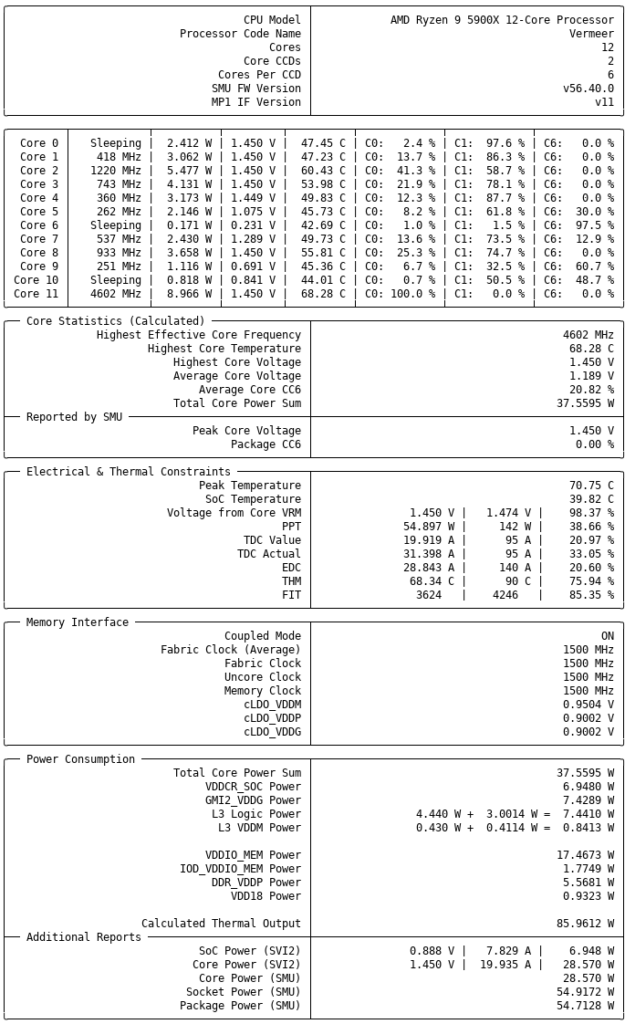
This is a great tool. From what I’ve seen now, the numbers are pretty accurate (and explain some thermal instability in my Ryzen 9-5950X test setup). They are at least in the same ballpark as hwinfo64, which is a good start. To add some data on peak power consumption (calculated thermal output seems to be the one to take):
R9-5950X with all stops pulled (200W PPT, 200A TDC, 220A EDC, 89° THM) you can see full load consumption of about 190..200W.
R9-3900X (200W PPT, 160A TDC, 220A EDC, 89° THM): you can see full load consumption of 150..160W.
Since the SoC IF is the same, I think assigning 10W/Core (you usually see 7.5..11, max 12) and 40W for the rest sounds about right.
Also, notifiable: Peak temperature is usually 5..10 degrees higher than THM. Now, if you don’t have a good cooling solution (like, a Wraith stock cooler for a R9-3900X), this will get extremely tight without additional air flow. Not sure if it’s really the CPU or the board, but the throttling will come sometimes too late and the system will crash.
Thank you for the great work.